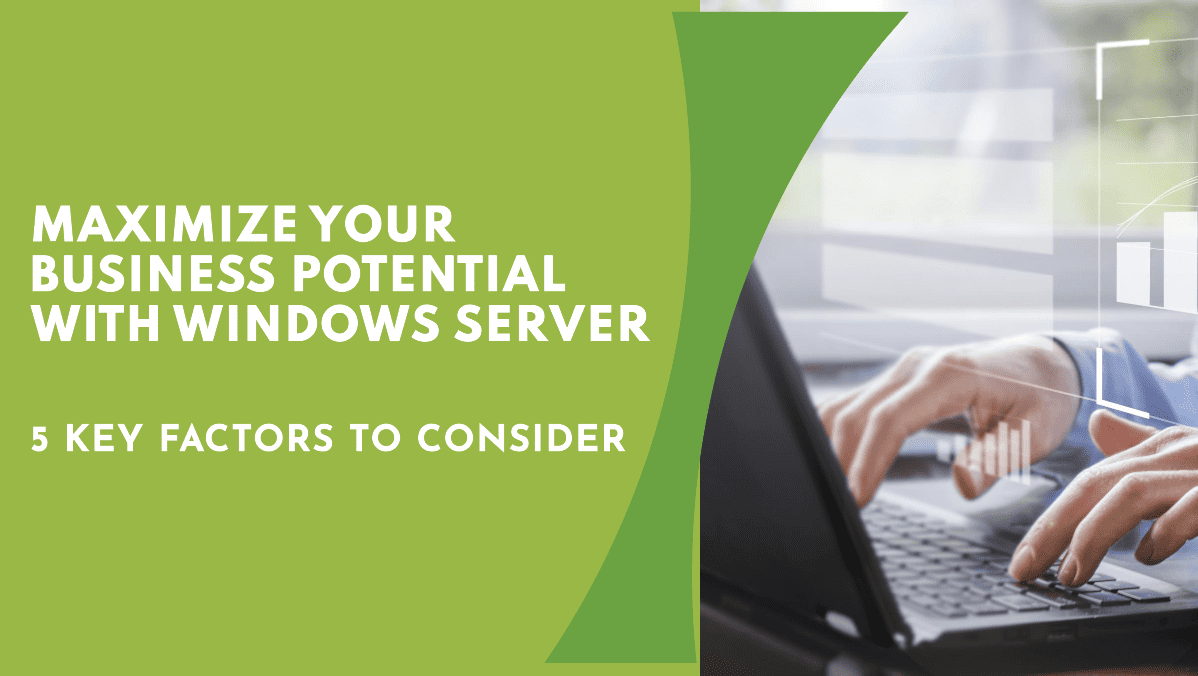While most people are familiar with Microsoft’s desktop operating system, the company also produces a line of server OS. These are designed for enterprise-grade applications and provide broad administrative tools.
Unlike consumer versions of Windows, the server operating system can handle various hardware capacities. It also comes with a robust set of features that help sysadmins manage multiple servers.
Table of Contents
5 Factors to Consider When Evaluating Windows Server for Your Business
Performance
When a server encounters problems, it can cause significant disruptions to the entire network. The good news is that these issues can usually be identified quickly through a Windows server evaluation using appropriate monitoring tools.
While Windows 10 and Server share many functions, Windows Server has some unique features that make it more suitable for business use. For example, it offers a variety of built-in server roles such as Dynamic Host Configuration Protocol (DHCP), Active Directory, Print Services, and File and Storage Management.
Windows Server is the natural choice for businesses that rely on Microsoft applications and services. It is also the ideal option for businesses handling large amounts of data.
Scalability
As a business grows, it will likely need a server to manage files and devices, and Windows Server is designed with scalability in mind. It allows businesses to adjust the utilization of system resources with ease, and it also offers the ability to scale application architecture based on the needs of an organization.
Another advantage of Windows Server is that it comes with full-fledged support, allowing smaller businesses to avoid the high cost of hiring an in-house IT team or using an outsourced managed service provider. This can minimize risk and reduce overall IT costs.
Windows servers also offer more functionality than open-source software. For example, the Microsoft operating system offers storage tiering that boosts performance by automatically moving frequently used data blocks to solid-state drives.
It also provides Work folders, allowing users to retrieve and save company files on their devices. And, for security, the operating system has a Nano Server deployment option that cuts down on attack vectors and improves efficiency by running fewer scripts. This helps lower reboot times and decrease memory and CPU usage.
Reliability
Regarding uptime, Windows Server is a leader among server operating systems. The Reliability Monitor in Windows Server offers a graphical view of the system’s stability over time. It shows a timeline of system events, including application crashes, hardware failures, and other problems. You can use the Reliability Monitor to find the cause of an issue, like a sudden system freeze, and quickly take corrective measures.
Reliability data is collected from a device for up to one year to calculate the System Stability Index displayed in the System Stability Chart. Each graph point includes a date, a stability rating for that day, and information about the underlying problem or event.
The rating is based on the number of specified failures recorded during a rolling historical period, with more recent errors weighted more heavily. The System Stability Chart also tracks software installation and removal events and key events that affect the configuration of the Windows Server.
Security
Security is a primary consideration for any business, especially when choosing a Windows Server edition. A server can be made more secure by keeping it updated with the latest OS patches, setting strict password requirements, and enabling security tools like antivirus software. It is also important to reduce the number of network ports a server has open and ensure that unnecessary communications are blocked.
In addition, a server can be made more secure by ensuring unused accounts are not delegated local administrator privileges. Additionally, removing default software from the system and not using it to log in can help improve security. Finally, reducing the amount of known information about a server, such as hiding software version numbers, can help protect it against hackers.
Microsoft has increased the security of its Windows Server editions in response to evolving cyber threats. The company also offers full-fledged support, which can benefit smaller businesses that might need a fully developed IT team to lean on.
Cost
The Windows Server operating system is more expensive than a Windows Home edition license, but the added benefits make it worth the extra cost. It is also a more reliable option, especially regarding scalability and security.
Microsoft provides various versions of Windows Server, depending on your business needs. These include the Standard, Enterprise, and Datacenter editions, with varying prices. The license costs are based on the number of physical processors or cores installed in your server.
Windows Server is a professional-grade operating system and, unlike the consumer version of Windows, comes with additional security settings. It is not available for free, and in addition to requiring a license, unlicensed users will not receive updates from Microsoft. This puts them at risk of viruses and hackers infiltrating their systems.
Despite its increased security features, it is still easy for sysadmins to use since it uses a similar user interface to Windows desktop applications. It also supports various functions that many businesses require, including web and intranet hosting and databases.
- 5 Must-Visit Travel Destinations to Enrich Your Knowledge of History and Culture - May 17, 2024
- 5 Services Your Small Business Needs ASAP - May 13, 2024
- Maintaining Home Integrity: The Unseen Value of Gutters - May 13, 2024